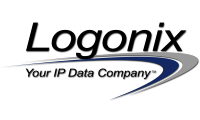
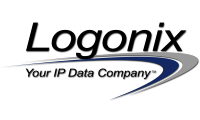
The following information may be used to configure computers or other devices for sending and receiving email messages using email accounts on the Logonix Corporation email servers.
Thunderbird Users: From early October 2020 to present the latest Thunderbird email software has disabled all but the newest TLS encryption protocols. If you cannot download email after a Thunderbird update, follow this link for instructions to re-enable the previous protocols: Re-Adjust Thunderbird TLS Minimum Version
There are two options for retrieving incoming Internet email: POP and IMAP. Choose POP if you only use email on a single device (such as a computer). Choose IMAP if you need to use one email account on several devices (such as a computer, a smart-phone, and a tablet). Some systems have multiple encryption type options and play loose with the terms SSL and TLS. If you see SSL and TLS listed separately, choose SSL. But if you see SSL/TLS as one entry and STARTTLS as another entry, choose the SSL/TLS entry. If you see TLS separately from STARTTLS, choose TLS. The important point is don't choose STARTTLS.
Some systems have multiple encryption type options and play loose with the terms SSL and TLS. If you see SSL and TLS listed separately, choose SSL. But if you see SSL/TLS as one entry and STARTTLS as another entry, choose the SSL/TLS entry. If you see TLS separately from STARTTLS, choose TLS. The important point is don't choose STARTTLS.
Please contact Logonix Corporation for additional support regarding email-related.
Back: Resource Center
Back: Logonix Home Page